Mouse input is now feature complete
Mouse input is now fully implemented, with an updated and simpler to to use API
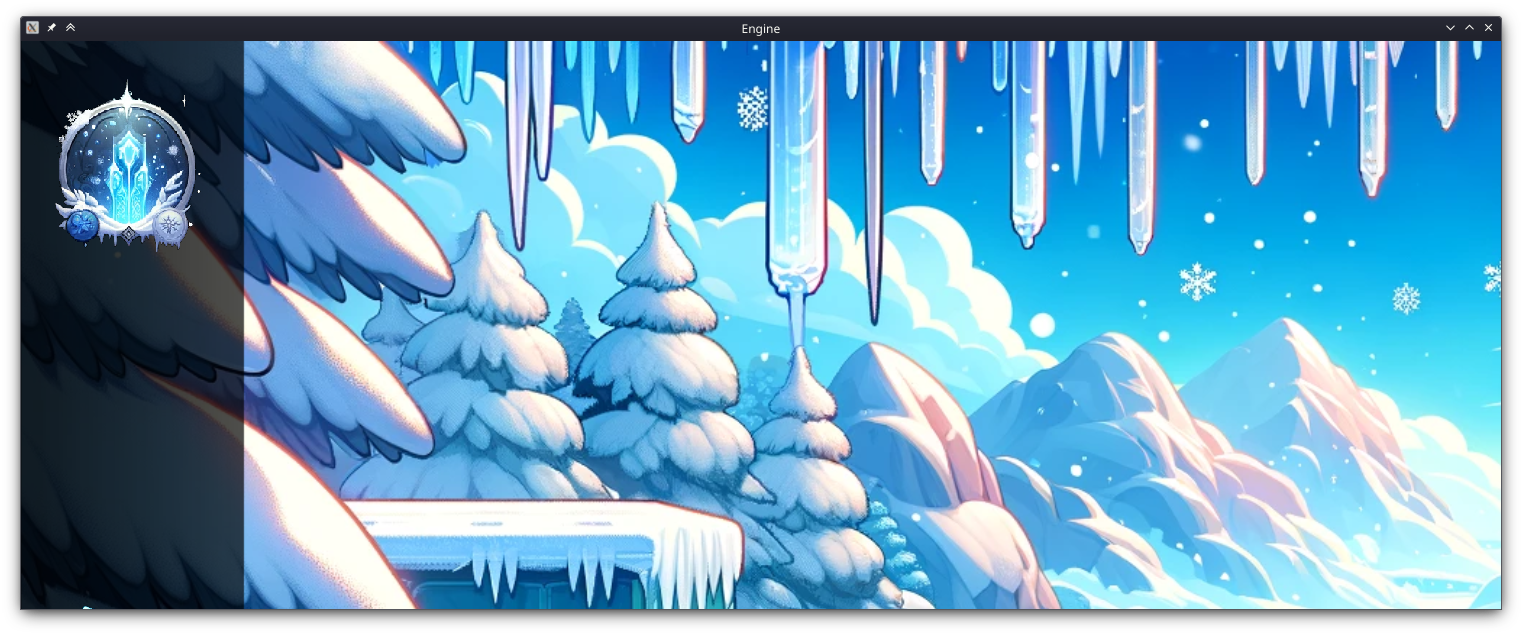
Mouse input is now fully implemented, featuring
- Support for Left, right, and middle mouse buttons each with
down,up,pressed, andreleasedstates - Mouse wheel
- Current position and delta position since the previous frame
- Option to grab the mouse cursor and keep it inside of the game window
- Option show or hide the mouse cursor
- Replacing the cursor with a custom sprite is demonstrated in
examples/input_mouse
See demo:
0:00
/0:47
The updated mouse input API is as follows:
# Mouse input API
Mouse.position # Current mouse cursor position (x & y)
Mouse.delta_position # Delta position since the previous frame
Mouse.cursor.show! # Show the mouse cursor
Mouse.cursor.hide! # Hide the mouse cursor
Mouse.cursor.grab! # Force the cursor to stay inside the game window
Mouse.cursor.release! # Allow the cursor to move outside of the window
Mouse.wheel # (x, y)
Mouse.buttons.[left|right|middle].[down?|up?|pressed?|released?]